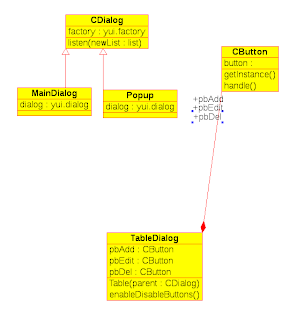This post is more howto than regular blog. I tried to setup PXE based automatic installation server.
There are some docu pages:
http://en.opensuse.org/SuSE_install_with_PXE_boot
http://en.opensuse.org/SDB:Network_Installation_of_SuSE_Linux_via_PXE_Boot
but they're both old and step-by-step doesn't work.
First of all, download openSUSE11.1.iso and create installation source:
wget http://download.opensuse.org/distribution/11.1/iso/openSUSE-11.1-DVD-i586.iso
mkdir /srv/www/htdocs/11.1
mount -o loop,uid=wwwrun openSUSE-11.1-DVD-i586.iso /srv/www/htdocs/11.1Install apache web server:
zypper in apache2Configure apache to use symlinks:
in /etc/apache2/default-server.conf, in section <Directory "/srv/www/htdocs">
change "Options None" to "Options FollowSymLinks"
restart apache:
rcapache2 restartNote: my PXE server mas 172.168.1.1 IP address. PXE client will have 172.168.1.2 IP address and 08:00:27:B9:42:52 MAC addressInstall DHCP server
zypper in
dhcp-serverConfigure DHCP server, to offer PXE, dhcpd.conf:
option domain-name-servers 172.168.1.1;
option routers 172.168.1.1;
default-lease-time 14400;
ddns-update-style none;
subnet 172.168.1.0 netmask 255.255.255.0 {
range 172.168.1.2 172.168.1.30;
default-lease-time 14400;
max-lease-time 172800;
}
group { # id="pxe-client"
next-server 172.168.1.1;
filename "pxelinux.0";
host PXEclient { hardware ethernet 08:00:27:B9:42:52; }
}
rcdhcpd restartInstall yast2-tftp-server and configure tftp service:
yast2 tftp (confirm to create /tftpboot)
Install syslinux and copy into /tftpboot:
zypper in syslinuxcp /usr/share/syslinux/pxelinux.0 /tftpboot/rcxinetd restartCopy and configure isolinux:
mkdir /tftpboot/pxelinux.cfgcp iso/boot/i386/loader/isolinux.cfg /tftpboot/pxelinux.cfg/defaultCopy kernel and initrd
cp iso/boot/i386/loader/linuxcp iso/boot/i386/loader/initrdEdit config file to boot this as default:
/tftpboot/pxelinux.cfg/default:
default linux
label linux
append initrd=initrd splash=silent showopts install=http://172.168.1.1/11.1 insecure=1
implicit 1
display message
prompt 1
timeout 40
Configure your client (in BIOS setup) to "Boot from LAN", "PXE", "network boot" or something similar (depends on BIOS version).
Now we can start installation. On the last dialog, check "create reference profile" checkbox and click OK. When this will be done, copy profile from /root/autoyast.xml on your PXE server as /srv/www/htdocs/AY.xml.
Now you can update your /tftpboot/pxelinux.cfg/default (add
autoyast option):
append initrd=initrd splash=silent showopts install=http://172.168.1.1/11.1 insecure=1 autoyast=http://172.168.1.1/AY.xml
Ok, the result is what we wanted:
When you reboot
client machine, it will be be automatically reinstalled to default installation (from autoyast profile). If you comment
filename option (and restart dhcp server), client machine will only boot into installed system.
I hope it's clean to understand/reproduce and I hope it will help to somebody.
If not, I'm looking for your feedback ;-)